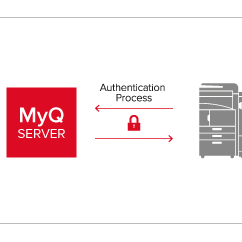Kyocera MyQ is an integrated solution for print services. The main purpose of Kyocera MyQ system is to provide a tool that ensures all print service functions, i.e. print, costs distribution, secure printing and copying, online monitoring of all print devices, accounting per group, device, and user levels, huge set of graphic reports with option for various formats exporting.
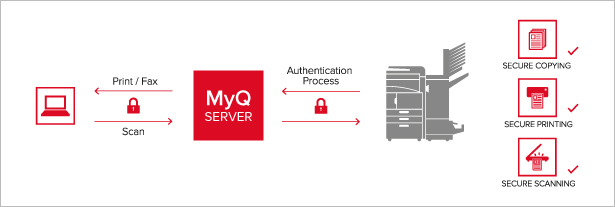
Kyocera MyQ offers an integration of all functions for monitoring and printing in one united system, thus resulting in easier and intuitive work, with minimum requirements for system installation and administration. Kyocera MyQ allows you centralized management of the status of all print devices irrespective of their manufacturer and device model. The information provided includes the device current status (ready for print, need of paper, toner, error messages, etc), pages counter, work load of every machine, as well as lots of other useful information.
Thanks to Kyocera MyQ every system manager has access to detailed statistical data for specific users and departments, for any period of time. Kyocera MyQ provides an option for print tracking using the smallest detail, for example showing the exact time of print for every user, name of document printed, number of pages and on which device the printing is carried out. In addition to the online statistics Kyocera MyQ may be configured to automatically send statistic data and information to e-mail.
General functions
- Secure copying
The operation panel of the copy machine is locked by default. After logging in with valid identifier (PIN and/ or card) the panel unlocks and copy function is allowed. When the user completes the copying process the number of pages is reported in the system. If the user forgets to log out the system performs that automatically after given period of inactivity.

- Direct Print
The user sends a print request. The request is processed by the system and sent immediately to the printer. After the print job is completed the number of pages is added to the user account. Direct print is used only for controlling the print volume and does not allow any other additional functions such as secure print and deferred print. The Direct print function does not require a terminal for user identification.
- Secure Print
The user sends a print request. The request is processed by the system and kept in the server. After the user logs in one of the print devices, the request is sent to that device. Secure print function provides an option for printing on every connected printer irrespective of the place where the request is sent from (the so called “follow me” function).
Administration
- Import of Users
Kyocera MyQ allows automatic import of users from Active Directory, LDAP Open or CSV file. The high flexibility and diversity of user settings ensures the proper import of all data necessary. There is also an option for combing imports from AD and CSV. For example, if the card numbers are kept in AD and therefore need to be loaded from another database, such as CSV.
With the import of users every user automatically may receive random PIN number that will be sent to that user’s e-mail. The user may change his/ her PIN at any time, using the Kyocera MyQ web interface.
- Users Identification
Users are by default automatically identified with their user name for log in the computer operation system. For specific cases, where several users share one and the same PC, or in case of print from a computer that is not connected with domain, the user may identify by entering his/ her PIN or username and password, or by selecting his/ her name from list of users.
Monitoring
- Monitoring of device status
Kyocera MyQ monitors the current status of all print devices, shows all errors and warning messages. In graphic view it shows the actual status of the tones. Furthermore, it regularly updates all counters. There is a ready report with the history of all errors and warnings in order to provide exact information about the device reliability.
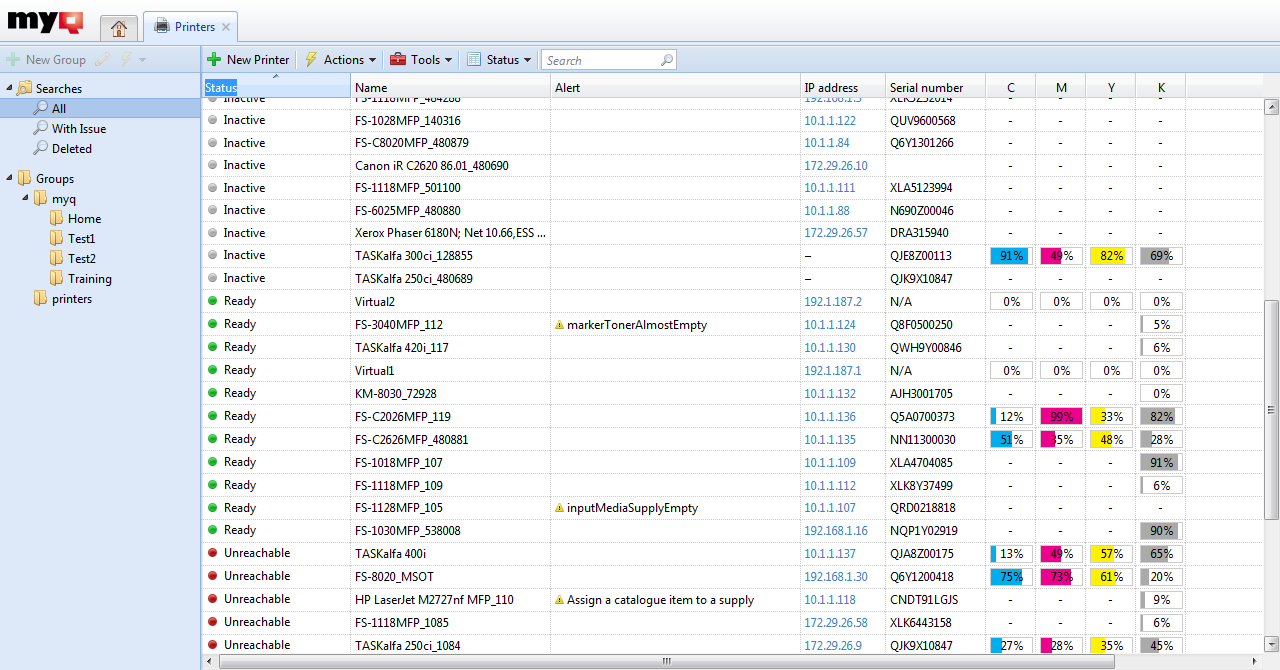
- Modification of print requests
For certain cases it may be useful to change the data of print requests. Kyocera MyQ allows easy addition of commands for stapling, duplex print, settings for number of copies for the print request, and finally provides for creation of special modification of print requests.
- Setup of print rules
Print requests may be automatically deleted, paused, or sent to more effective or larger printing device based on the data (size of request, number of pages, sources, or request name).
- Provision of Private Print Queues
Function for automatic deletion from server immediately after printing is available for users who print sensible data (data with requirements for higher security). The Private queue is often used for printing of financial information, such as salaries.
- Tracking, accounting and reports
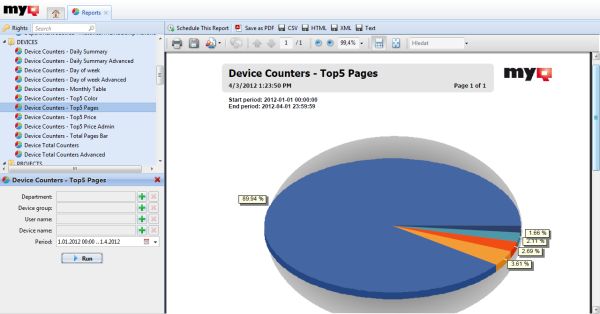
- Detailed monitoring
The Kyocera MyQ system allows detailed monitoring of the entire print network. The information received may be used for optimization of employees work and time. Print distribution between users provides an option for clear determination of print jobs per types of documents, applications, size, and names. Distribution between departments allows the accurate allocation of print costs per separate costs centers. Distribution between devices shows if specific devices are overloaded or not so often used, and thus provides for optimization.
- Automatic reports
Kyocera MyQ allows automatic sending of reports at selected time period. You are able to receive accurate data for all print processes. The option for use of filters in the report makes it possible for you to send accurate information to specific users.
The reports may be shown online using Kyocera MyQ web interface, may be sent regularly to various e-mail addresses, or stored in preliminary defined folders. Kyocera MyQ Business Pro Edition provides over 70 standard reports. There is an option for preparation of additional reports on client’s request and these reports are charged separately. The following formats - PDF, HTML, XML, and CSV, are supported.
- Scanning management
This function simplifies significantly the network scanning on multifunctional print devices. After authentication with your identity card or PIN all scanned documents are sent to a shared folder or your personal mail. This is an automated process, i.e. the users do not need to enter any additional information for e-mail or folder’s name.
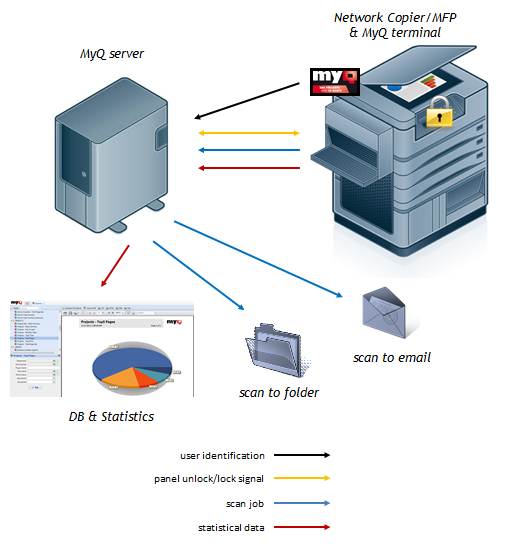
- Print and copy quotas
Print and copy quotas protect against misuse of print services by the users. A quota (limit) may be set for every user for a certain period of time. If the limit is exceeded the system prohibits the user to print and/ or copy. Quotas may be determined also for number of pages, price, and period of time. Quotas may be classified as black/white or colour as well.
- Mobile print
You may print documents from your mobile device by simply sending an e-mail to the MyQ server. Printed documents may be collected later after you identify yourself on the relevant printing device with a card or PIN.